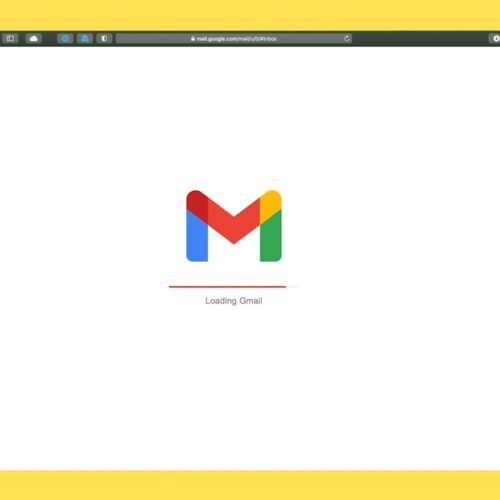Automation tools have become increasingly popular in recent years as businesses look for ways to streamline their processes and increase efficiency. These tools allow users to automate repetitive tasks, integrate different apps and tools, and save time and effort. Two popular automation tools in the market are Pabbly and Zapier.
Pabbly is an all-in-one business automation software that offers a wide range of features to help businesses automate their processes. It allows users to create workflows, integrate different apps and tools, and automate tasks such as email marketing, form building, subscription billing, and more. Pabbly aims to simplify automation for businesses of all sizes and industries.
Zapier, on the other hand, is a well-known automation tool that connects different apps and tools together to automate workflows. It offers a vast library of integrations with over 3,000 apps, allowing users to create custom workflows without any coding knowledge. Zapier is designed to be user-friendly and accessible for both individuals and businesses.
Key Takeaways
- Pabbly and Zapier are automation tools that help businesses streamline their workflows and save time.
- Pabbly offers features such as form building, email marketing, and subscription billing, while Zapier focuses on connecting different apps and automating tasks between them.
- Both tools have user-friendly interfaces and are easy to use, even for those without technical expertise.
- Pabbly and Zapier integrate with hundreds of other apps and tools, making it easy to automate tasks across different platforms.
- Pabbly offers affordable pricing plans with no hidden fees, while Zapier’s pricing is based on the number of tasks you automate per month.
- Both tools offer customer support and resources to help users get the most out of their automation workflows.
- Pabbly and Zapier are reliable and perform well, with minimal downtime or errors.
- Both tools prioritize security and data privacy, with features such as two-factor authentication and encryption.
- Use cases for Pabbly and Zapier include automating lead generation, invoicing, social media management, and more.
- The verdict depends on your specific needs and budget, but both Pabbly and Zapier are powerful automation tools that can help businesses save time and increase productivity.
Features of Pabbly and Zapier
When comparing the features of Pabbly and Zapier, it’s important to consider the specific needs of your business. Both tools offer a range of features that can help automate tasks and streamline processes.
Pabbly offers features such as form building, email marketing, subscription billing, workflow automation, and more. With its form builder, users can create custom forms for lead generation or data collection. The email marketing feature allows users to send personalized emails to their subscribers. Pabbly also offers subscription billing functionality, making it easy for businesses to manage recurring payments.
Zapier, on the other hand, focuses on app integrations and workflow automation. It offers a vast library of integrations with over 3,000 apps, allowing users to connect different tools together and automate tasks. Users can create “Zaps” which are automated workflows that trigger actions in one app based on events in another app. For example, you can create a Zap that automatically adds new leads from a form to your CRM system.
User Interface and Ease of Use
When it comes to user interface and ease of use, both Pabbly and Zapier have their own strengths.
Pabbly offers a clean and intuitive user interface that is easy to navigate. The dashboard provides a clear overview of all your workflows and tasks, making it easy to manage and monitor your automation processes. The drag-and-drop interface allows users to easily create workflows without any coding knowledge. Pabbly also provides step-by-step guides and tutorials to help users get started.
Zapier also offers a user-friendly interface that is designed to be accessible for both individuals and businesses. The platform provides a visual editor where users can create Zaps by connecting different apps together. Zapier also offers pre-built templates for common use cases, making it easy for users to get started. However, some users may find the interface overwhelming due to the large number of integrations available.
Integrations with Other Apps and Tools
When it comes to integrations with other apps and tools, both Pabbly and Zapier offer a wide range of options.
Pabbly integrates with popular apps such as Gmail, Mailchimp, Stripe, PayPal, WordPress, and more. It also offers a REST API that allows users to integrate with custom apps or tools. Pabbly’s integration capabilities make it easy for businesses to connect different systems together and automate their processes.
Zapier, on the other hand, offers over 3,000 integrations with popular apps such as Slack, Trello, Google Sheets, Salesforce, Shopify, and more. The extensive library of integrations makes it easy for users to connect different tools together and automate their workflows. Zapier also offers multi-step Zaps, allowing users to create complex workflows with multiple actions and triggers.
Pricing and Plans
When it comes to pricing and plans, both Pabbly and Zapier offer different options to suit the needs of different businesses.
Pabbly offers a range of pricing plans starting from $9 per month for the Starter plan. The Pro plan is priced at $29 per month and offers additional features such as unlimited workflows, unlimited form submissions, and priority support. Pabbly also offers a Lifetime plan for a one-time fee of $299, which provides lifetime access to all features and updates.
Zapier offers a free plan that allows users to create up to 5 Zaps and run them 100 times per month. For more advanced features and higher usage limits, Zapier offers paid plans starting from $20 per month for the Starter plan. The Professional plan is priced at $50 per month and offers additional features such as multi-step Zaps and priority support.
Customer Support and Resources
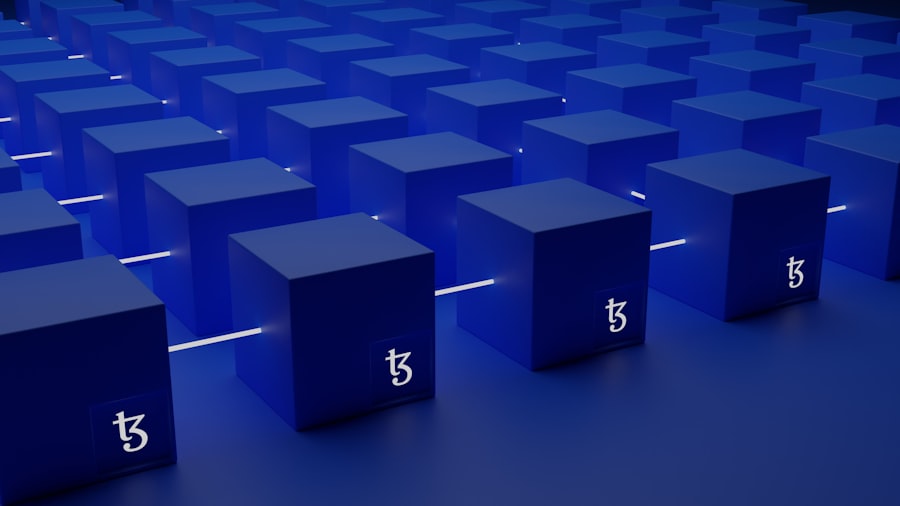
When it comes to customer support and resources, both Pabbly and Zapier offer different options to help users get started and troubleshoot any issues.
Pabbly provides customer support through email, live chat, and a knowledge base. The knowledge base includes step-by-step guides, tutorials, and FAQs to help users navigate the platform. Pabbly also offers video tutorials on their YouTube channel, providing additional resources for users.
Zapier offers customer support through email and a knowledge base. The knowledge base includes articles, guides, and FAQs to help users troubleshoot any issues. Zapier also has a community forum where users can ask questions and get help from other users.
Performance and Reliability
When it comes to performance and reliability, both Pabbly and Zapier strive to provide a stable and efficient platform.
Pabbly boasts a 99.9% uptime guarantee, ensuring that the platform is available and accessible to users at all times. Pabbly also offers fast processing times for workflows and tasks, allowing users to automate their processes without any delays.
Zapier also aims to provide a reliable platform with minimal downtime. However, some users have reported occasional delays in processing times, especially during peak usage periods. Despite this, Zapier generally performs well and provides a stable platform for automation.
Security and Data Privacy
When it comes to security and data privacy, both Pabbly and Zapier take measures to protect user data.
Pabbly uses SSL encryption to secure data transmission between users and the platform. It also offers data backup and recovery options to ensure that user data is protected. Pabbly follows industry-standard security practices to safeguard user information.
Zapier also takes security seriously and uses SSL encryption to protect user data. It also offers two-factor authentication for added security. Zapier complies with GDPR regulations and has measures in place to protect user data.
Use Cases and Examples
Both Pabbly and Zapier can be used in a variety of use cases to automate tasks and streamline processes.
Pabbly can be used for lead generation, email marketing, subscription billing, form building, and more. For example, a business can use Pabbly to automate their email marketing campaigns by creating personalized emails and scheduling them to be sent to subscribers. Pabbly can also be used to automate subscription billing by sending invoices and managing recurring payments.
Zapier can be used for a wide range of use cases due to its extensive library of integrations. For example, a business can use Zapier to automate their social media posting by creating a Zap that automatically shares new blog posts on Twitter or Facebook. Zapier can also be used for project management by creating Zaps that automatically create tasks in Trello or Asana when new emails are received.
Verdict: Which Automation Tool is Right for You?
In conclusion, both Pabbly and Zapier offer a range of features and capabilities to help businesses automate their processes. The choice between the two tools ultimately depends on the specific needs and requirements of your business.
If you are looking for an all-in-one automation tool with features such as form building, email marketing, and subscription billing, Pabbly may be the right choice for you. Pabbly offers a user-friendly interface, a range of integrations, and affordable pricing plans.
On the other hand, if you are looking for a tool that focuses on app integrations and workflow automation, Zapier may be the better option. Zapier offers a vast library of integrations, a user-friendly interface, and flexible pricing plans.
When choosing an automation tool, it’s important to consider factors such as your budget, specific needs, and the level of technical expertise required. Both Pabbly and Zapier have their own strengths and weaknesses, so it’s important to evaluate them based on your unique requirements.